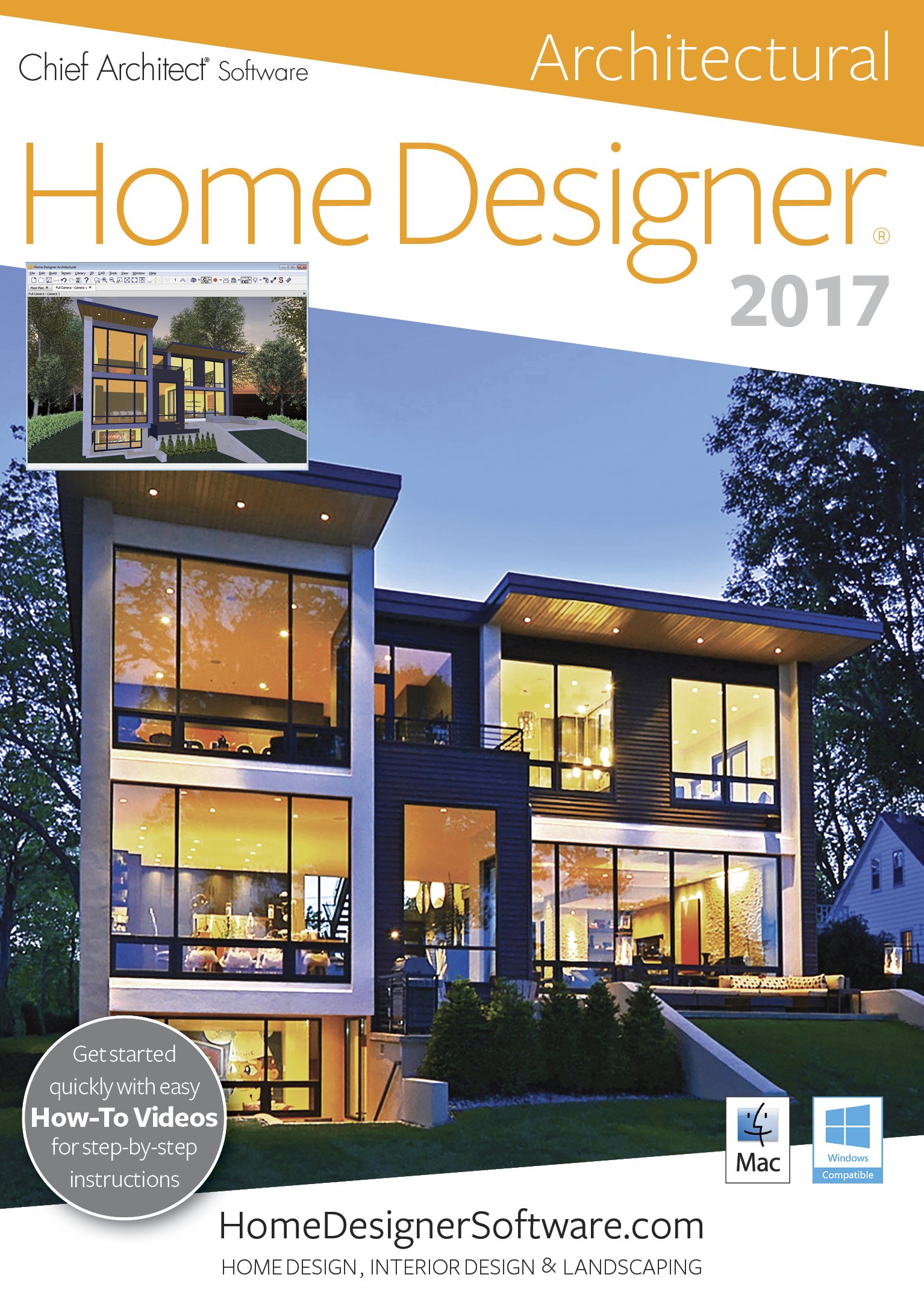Best Barndominium Design Software to Design Your Own Barndominium
Maybe you’ve seen some of the best barndominium floor plans online, but aren’t in love with any of them. Or, maybe you’re just a DIY type of person by nature. You crave the best in everything, and floor plans are no exception. If you’re looking for the best barndominium design software, this article is for you.
In this article, we’ve reviewed two of the top barndominium design software tools around – Planner 5D is our top barndominium floor plans design option, Room Planner 3d is a good lightweight choice, and we review another more expensive option (Home Designer Pro).
These design programs make it easy to design barndominium floor plans, interiors, and more. We suggest starting with Planner 5D for getting your floor plans in a format that can be emailed, printed, or otherwise shared in high-resolution.
How to Use Software to Design Your Own Barndominium
Using one of these barndominium design software programs makes designing your own barndominium easy.
First, you will want to start with a basic design. Look at various barndominium floor plans and ideas to get an idea of what you would like your home to look like.
Once you have the basic design, you will be able to make it more detailed, including a 3D or even 5D rendering, which some of these programs offer.
Once you get a plan you like, review and revise it until it meets your needs and budget. Be sure it offers enough natural light, and your home will be functional for your needs.
As you follow these steps and use a barndominium design software program, you will be able to design the barndominium of your dreams in no time.
Top Pick – Planner 5D Barndominium Design Software
Not only is Planner 5D the easiest way to get started designing your own barndominium floor plan, it’s also one of the most powerful. Even if you’re a non-architect (I’m not!), Planner 5D makes it easy to go from idea to full 3D floor plan in a matter of minutes.
Planner 5D Key Features and Benefits
- Use the 2D mode to create simple, easy to digest floor plans
- Then, switch to 3D to watch your design come to life and explore it from any angle
- Easy to add furniture and other details – without picturing that couch in your space, it’s hard to know if the design is right
- 3D rendering – show your significant other how amazing your barndominium would look!
- Works from a laptop, desktop, iPhone, Android, or any tablet
Click Here to view Planner 5D NOW
Just The Basics – Room Planner 3D Barndominium Design Software
Next, we are going to give you our in-depth review of the PlanningWiz Room Planner 3D Design Software. This is one of the easiest options to get started. Even as non-architects or having any background in graphic design, we were able to pick up the solution really quickly and get started.
The skill required to build a barndominium floor plan using PlanningWiz is similar to that needed to draw one using graph paper. If you can handle that first, it will be extremely easy to bring over to the software.
While it isn’t a tool that you can use to show a builder exactly what barndominium you want, it is perfect for designing a floor plan. While going down the route of building your dream barndominium, it’s important not to bite off more than you can chew. Starting small, with the floor plan, you can make progress without getting overwhelmed.
What Are the Features and Benefits of This Barndominium Design Software?
After using PlanningWiz Room Planner 3D for some time, we found the features extremely useful in designing a new barndominium floor plan. You can do the following with ease using PlanningWiz:
- Design new walls, new floors, and new rooms
- Upload a custom background
- View your design in 3D
- Email, Print, and Share (PRO version)
- Export as high-resolution image (PRO version)
Don’t just take it from us – PlanningWiz was recognized by FinancesOnline recently for its great user experience and as a Rising Star.
Also, check out this video for a tour of the design interface on PlanningWiz and their tutorial on how to create a floor plan.
We highly suggest trying the PlanningWiz Room Planner 3D software solution. There’s a free trial, though you’re unable to export, print, or share any floor plans you create.
Therefore, we suggest signing up for the PRO version on their website. It is very cost-effective and well worth
A Powerful Barndominium Design Tool – Chief Architect
Here’s a barndominium design software program that could be a good investment for anyone seeking to impress potential lending sources.
Users can show exactly how their proposed barndo will look in stunning 3D. And, more to the point, when they are done designing, this revolutionary software will output a detailed list of supplies, which can then be used to plan a realistic build schedule.
And, while not created specifically for barndominiums, the program’s interior drawings and renderings can be combined with materials from building contractors – in both metal and wood – to provide an impressive portfolio presentation.
Latest barndominium design software tool builds on previous editions
This is the latest iteration of a venerable homeowner-targeted product that’s been around for several years.
It can automatically render your home interior design ideas into a powerful package with which to enter a potential lender’s office.
And, as we’ve discovered here at Barndominium Life, it’s positively fun to see your dream barndominium come to life, going from your vision to startlingly realistic images and animation.
Features and benefits of Chief Architect’s Barndominium Design Software
Here are the features of this software, which can be instantly downloaded to your PC or Mac.
NOTE: Be prepared for a learning curve. However, we found from our experience that you can become fairly proficient within a day or so by utilizing the wealth of tutorials that come with the software and slowly mastering the software’s intuitive user interface.
- Imaginative home design software for DIY home enthusiasts
- Tools for home design, interior design, kitchen and bath design, landscaping, decks and patios
- Find out how much your project will cost ahead of time and construct a build-out schedule
- Visualize your barndominium’s interior with 3D models and virtual tours
- Get started quickly with easy how-to videos that offer step-by-step instructions
- Includes free technical support
Some other capabilities for building barndominium designs
- Powerful building tools – Try several different home styles, using automatic roof generation, and easy customization of dormers, stairs, framing, foundations, dimensions, and terrain.
- Customizable defaults can be set up to match commonly accepted requirements for most building practices.
- Create construction documents using the Layout tool.
- Choose from built-in style templates – Home Design, Interior Design, Landscaping, Decks, Patios, and Pools or create your own custom design.
- Automated Building Tools for Roofs, Framing & Foundations with cost estimation. Know how much your new home will cost ahead of time.
- Automatic and manual framing tools, use structural lumber or trusses.
- Advanced CAD tools: geometric shapes, splines, arcs, boxes, replication, and transformations.
- Export Renderings as 360 images and view them with Virtual Reality – VR goggles.
- Export your Home Designer model and view it on phones, tablets, or the web.
- 3D Viewer models are interactive virtual reality models.
Things that could be improved
- The price, which is at the very outside edge of worthwhile ROI
- Not much else. The interface is fairly intuitive, and the tutorials are first-class.
Conclusion
In conclusion, there are many different barndominium design software choices for people who want to create their dream homes. These programs help both beginners and experts create amazing living spaces that are both useful and beautiful. Some of the easier programs are Planner5D and Sweet Home 3D, while more advanced ones are AutoCAD and SketchUp. No matter what level of skill someone has, they can find a program that fits their needs.
These programs not only help with design, but they also have special tools that make building the barndominium easier. They can show 2D and 3D pictures of the design, which help people understand how their home will look. They can also help create building plans and figure out how much materials will cost. This helps save time and money.
Design software is very important for people who want to make their own barndominiums. These programs help people come up with new and fun ways to mix the old-fashioned barn style with modern living. By using design software, people can create special homes that are just right for them and their families.